




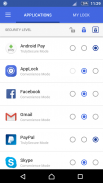





AppLock Face/Voice Recognition

AppLock Face/Voice Recognition介绍
AppLock by Sensory, the leader in advanced face and voice biometrics technologies, makes it easy to lock the apps on your phone or tablet that you want to keep private. AppLock ensures that only you can access your personal information, social media apps, and financial accounts, or make changes to the phone’s settings. Your face and voice are the biometric keys that unlock your apps, so you (and only you) can access them.
Fast and Simple Setup: Enrollment is quick and easy. First, choose one of the three pre-selected voice unlock phrases or create your own custom unlock phrase. Then, in just a few seconds, you can enroll both your face and voice by simply looking at your phone while speaking your chosen passphrase at the prompts. Choose which apps you want to lock, which security level to use for each app and you’re done. With AppLock you can lock each app with either Convenience Mode, which requires only face OR voice to unlock or TrulySecure Mode, for your most private apps, which requires face AND voice to unlock. That’s TrulySecure!
How it works: When you open any protected app, AppLock will open a window looking for your face while listening for your voice to say your secret unlock phrase. As soon as AppLock’s advanced face and voice biometrics verify your face or voice (or both), your locked app will open almost instantly. AppLock uses advanced, deep learning algorithms to ensure that you and only you can get in. AppLock even learns your face more accurately over time. So the more you rely on it, the more reliable it gets!
Why use AppLock?: AppLock is powered by Sensory's TrulySecure™ face and voice multimodal biometric authentication technology, which combines powerful speaker verification and face recognition algorithms to ensure a seamless and secure experience. With more than 20 years of experience in the industry, Sensory is the leading provider of advanced deep learning face and voice biometrics for user authentication. To learn more about Sensory and TrulySecure, please visit our website: http://www.sensory.com/products/technologies/trulysecure/
AppLock is the only applocker on the Play Store that allows you to use your face OR voice, OR both to protect your apps. It’s a face lock and a voice lock all in one app!
AppLock is 100% free and 100% ad-free! Install AppLock and keep your apps secure! It takes only seconds to protect the privacy and security of your personal information like SMS, email, social media, banking apps and more.
How to Enroll:
We hope you find AppLock to be very easy to use. Here are a few hints to help you get started:
* Opening AppLock for the first time, you will be guided through the steps for AppLock to learn your face and voice.
* First, choose your voice unlock phrase: one of three pre-selected phrases or any 4-5 syllable phrase that you want.
* Then, just follow the on-screen process to enroll your face and voice.
* During enrollment, make sure you are in a bright and quiet location. If you're having trouble enrolling, it might be too dark or too loud. Look for text in the upper right of the screen telling you what the problem is.
* During enrollment, look at the camera with your face clearly visible and centered in the blue box and say your passphrase as prompted (usually three times) until enrollment completes.
* Last, create a backup authentication option (PIN, pattern or password) to use your backup method if conditions are too extreme for face or voice.
AppLock Support:
If you have any questions about AppLock or are having problems, please visit the AppLock support page below or email us at applock.support@sensory.com. We’ll respond quickly, usually the same day.
This app uses the Device Administrator permission.
Try these other great apps from Sensory:
VoiceDial - Dial your phone by voice! - https://goo.gl/MWeXD1
高级面部和语音生物识别技术的领导者Sensory的AppLock可以轻松锁定您希望保密的手机或平板电脑上的应用程序。 AppLock确保只有您可以访问您的个人信息,社交媒体应用和财务帐户,或更改手机的设置。您的面部和语音是解锁应用程序的生物识别键,因此您(并且只有您)可以访问它们
快速简单的设置:注册快速简便。首先,选择三个预先选择的语音解锁短语之一或创建自己的自定义解锁短语。然后,只需几秒钟,您只需在提示时说出您选择的密码短语时,只需查看手机即可注册您的面部和语音。选择要锁定的应用程序,为每个应用程序使用哪个安全级别,然后您就完成了。使用AppLock,您可以使用便捷模式锁定每个应用程序,这只需要面部或语音解锁或TrulySecure模式,适用于您的大多数私人应用程序,这需要面部和语音解锁。这是TrulySecure!
工作原理:当您打开任何受保护的应用程序时,AppLock会打开一个窗口,查看您的脸部,同时聆听您的声音,说出您的秘密解锁短语。只要AppLock的高级面部和语音生物识别技术验证您的面部或语音(或两者),您锁定的应用程序几乎会立即打开。 AppLock使用先进的深度学习算法来确保您和只有您可以进入.AppLock甚至可以更准确地了解您的面部。所以你越依赖它,它就越可靠!
为什么要使用AppLock?: AppLock由Sensory的TrulySecure和交易提供支持;面部和语音多模式生物识别认证技术,结合了强大的说话人验证和人脸识别算法,确保无缝和安全的体验。凭借20多年的行业经验,Sensory是用户认证的先进深度学习面部和语音生物识别技术的领先提供商。要了解有关Sensory和TrulySecure的更多信息,请访问我们的网站:http://www.sensory.com/products/technologies/trulysecure/
AppLock是Play商店中唯一允许您使用面部或语音的应用程序,或者两者都可以保护您的应用程序。这是一个面部锁定和语音锁定所有在一个应用程序!
AppLock 100%免费,100%无广告!安装AppLock并确保您的应用安全!只需几秒钟即可保护您的个人信息(如短信,电子邮件,社交媒体,银行应用等)的隐私和安全。
如何注册:
我们希望您发现AppLock非常易于使用。以下是一些帮助您入门的提示:
*首次打开AppLock,您将被引导通过AppLock的步骤来学习您的面部和声音。
*首先,选择您的语音解锁短语:三个预先选择的短语之一或您想要的任何4-5个音节短语。
*然后,只需按照屏幕上的过程注册您的面部和语音。
*在注册期间,请确保您在明亮安静的位置。如果您在注册时遇到问题,可能会太暗或太大。查找屏幕右上角的文字,告诉您问题所在。
*在注册过程中,看着相机,脸部清晰可见,并在蓝框中居中,并根据提示(通常是三次)说出您的密码短语,直到注册完成。
*最后,如果面部或语音的条件过于极端,请创建备份身份验证选项(PIN,模式或密码)以使用备份方法。
AppLock支持:
如果您对AppLock有任何疑问或遇到问题,请访问下面的AppLock支持页面或发送电子邮件至applock.support@sensory.com。我们会在同一天快速回复。
此应用使用设备管理员权限。
尝试使用Sensory的其他优秀应用:
VoiceDial - 通过语音拨打您的电话! - https://goo.gl/MWeXD1





























